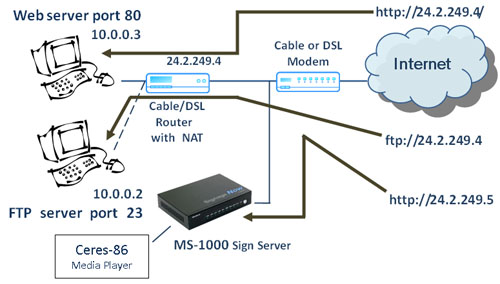Frequently Asked Questions |
|
Q: |
My firewall/Router has port forwarding to build web server (port 80), can I still use MS-1000? |
A: |
No. The reason is that with same external IP the port forwarding can only assign each port a server, which won’t allow two or more servers. MS-1000 uses port 80 of web server, so if your firewall/router has dominated web server (port 80) for other application, then MS-1000 won’t be able to use it with object router/firewall.
Example given as above, when router (24.2.249.4) received http request, it will forward to web server (10.0.0.3), upon receipt ftp will forward to ftp server(10.0.0.2), through router’s port forwarding, user can use LAN from this router to build http (web) server and ftp servers. Suggestions : MS-1000 has to have a dedicated IP (Shown as following), MS-1000 includes firewall/router features, which will open the necessary port as needed. It's not like PC server which has to use firewall for protection all the time.
Related information: Port Forwarding: A broadband router or other NAT application creates a firewall between your internal network and the internet. A firewall keeps unwanted traffic from the internet away from your LAN computers. A ‘tunnel’ can be created through your firewall so that the computers on the Internet can communicate to one of the computers on your LAN on a single port. This is handy for running web servers, game servers, ftp servers, or even video conferencing. This is called port forwarding. One of your computers could run a web server (port 80) while another computer could run an FTP server (port 23) - both on the same IP address. DMZ: This is a feature that is included on some routers but is not in Internet sharing software. A DMZ allows a single computer on your LAN to expose ALL of its ports to the Internet. When doing this, the exposed computer is no longer ‘behind’ the firewall. |